Use Gemini Gems to automate tasks
How small design team can use AI assistants to automate interview analysis, and more.
Google’s Gemini Gem is a personal assistant to help us automate tasks. For me as a sole designer, I think analyzing user interviews is ripe to be automated.
This post is a little long, and parts of it may seem like I’m speaking to designers only, but I promise it’s for anyone who wants to understand their product’s users or customers via talking to them.
At the core, the post is about why and how to leverage Gemini Gem to automate a a very important but time-consuming task so that I can spend less time while increasing the frequency of doing it - the user interview analysis. By the end of this post, you will have a good understanding of how Gemini Gem works, and how to write good prompts. I also encourage you to start thinking about which tasks you could automate. Hopefully, you’d feel inspired to create a Gem for your task after reading.
I break down the post in 5 parts. Skip parts that you think is irrelevant to you:
The dilemma of conducting user interviews in a small design team
What are Gemini Gems? I will walk through my favorite Learning Coach Gem as an example.
Why create a customized Gemini Gem for your workflow? Select a repetitive and multi-step task that’s perfect for automation.
Practice using prompt to create a customized Gemini Gem.
How I created a Gem prototype to analyze user interviews.
The dilemma of conducting user interviews in small design team
I used to spend more than 8 hours in a day, religiously watching user interview recordings while jotting down insights, observations, and supporting quotes.
This was when my team was building the very first version of the product. I followed the best practice I was taught to analyze interviews. I feared the outcomes of the alternative. As the only person responsible for designing, my lack of understanding of the target audience is going to be reflected in the product deliverables for the world to see. It is a terrifying thought.
Indeed, this labor-intensive practice brings the rewarding result it promises. It gives me a clear sense of priorities (e.g. bugs that need to be fixed, unmet user needs) and a deep confidence to speak for our users with stakeholders.
However, I would spend on average 2-2.5 hours analyzing each interview. Usually, my day had a long list of mixed tasks on design and marketing, of which the deliverables are “publish-able”. These tasks give stakeholders a sense that the project is moving forward because a thing is made for the public to see (e.g., UIs, social media graphics, newsletters).
In contrast, the deliverable of analyzing user interviews is usually a spreadsheet of user quotes and synthesized insights. It is too granular for busy stakeholders to find useful. It’s difficult to justify spending so much time on this task, especially when they are competing for my time with those more “publish-able” deliverables. Most of such spreadsheets don’t see the light of the day - they are for me. When it’s critical for the stakeholders to learn about user insights to guide the team’s product decisions, I’d spend additional time creating slides and FigJam to communicate research insights in a more concise format.
What if I can spend less time analyzing user interviews? I’d be happy to give it a shot. Making analyzing user interviews less of a heavy lift could potentially increase how often we conduct interviews. We could benefit from doing more of such qualitative research to better understand our users’ mental models, unmet needs, and the ideal way to accomplish their goals, especially when the product is still new with few iterations.
Research shows workers using AI tools benefit significant boosts in productivity and creativity. For example, programmers can complete more software projects in a shorter time; AI alone can generate more distinctive ideas than humans, so using AI tools for brainstorming your next design project is a great use case.
What are Gemini Gems? My favorite pre-made Gem may be good for secondary research.
About a month ago, Gemini launched Gems. Gems are customized AI assistants to support you learning about unfamiliar topics, brainstorming ideas, and getting career guidance - these are examples of Gemini’s pre-made Gems. My favorite one is the Learning Coach Gem.
It saves me so much time researching a topic. Instead of making me passively read the content, it introduces me to a brief study plan with sub-topics it breaks down for me. Then it leads me with explanations from one subtopic to the next. My favorite part of Learning Coach Gem is it always makes sure I get at least one quiz question on each subtopic before we move on to the next. This enhances my comprehension and helps me identify the misinterpretations and knowledge gaps. For subtopics I believe are unimportant for me to become fluent, I can tell the Coach to skip the quiz.
I think the Learning Coach Gem is a great way to get familiar with domain knowledge during secondary research/background research for your next product idea, especially if your product is in an industry involving steep expertises and layers of regulations, such as medicine, finance, and law. This is a research time saver.
I’ve been using Gemini for secondary research on project ideas. Now that the Learning Coach Gem is out, I think it has a slightly different use case than Gemini during secondary research. Gemini is good for gathering information, and Learning Coach Gem is good for internalizing the information to apply in design decisions.
Reading Gemini’s explanations provides me with sufficient knowledge on a topic, but the experience to obtain the knowledge is relatively passive, so the knowledge doesn’t stick with me. This process is like gathering information - I put the knowledge in my bag, but I have not fully consumed it in my belly yet. In the context of starting a design project, this is great for when I have multiple project ideas across different industries very early on in the project. I can reference the information in my bag to filter out ideas that are either too challenging for my circumstances or becoming uninteresting to me.
Many moments later, once I start working on the project idea of choice, I can then use Learning Coach Gem to consume and digest the important domain knowledge (e.g., industry regulations). By making the knowledge mine, I can apply it in the design process in a more intuitive way without using external references. Making the knowledge intuitive is optional, but I believe it would make us more sensitive to the constraints, and approach the design problem with a way of thinking that's aware of the commonsense of a particular industry.
Customized Gems: what are your reasons to create one?
Besides pre-made Gemini Gems, we can create our own Gem to automate part of a repetitive task with multiple fixed steps in our lives. However, please note: the customized Gems are restricted for personal use only at the moment. You cannot publish your Gem for other people to use.
If you have already been asking Gemini or other LLM applications to complete tasks for you, the repetitive tasks requiring long and complex prompts are ideal candidates to create a Gem for.
For me, analyzing user interviews is on the top of the list for a few reasons:
Time-consuming: This task is competing 1-3 full working days with other tasks. When other tasks are urgent (if you are a small team, you are familiar with this), this task is often pushed to the next week…then the next.
Repetitive and important: Regularly conducting user interviews is critical to inform product decisions.
Difficult to scale the interview practice: Delegating analyzing user interviews means I will spend time teaching team members who are new to this practice. It is also a challenge to check errors or bias when analyzing rich qualitative data. To avoid mistakes, I’ll spend even more time going through both the interviews and the annotations. It feels overwhelming. That’s why I’ve been doing it on my own.
Use prompt to create your own customized Gem.
It's very simple to create a Gem. This is a good tutorial (skip to the end to see how to create an administrative assistant Gem that can pull information from your Google Drive).
All you need is to write a very detailed prompt telling Gemini the context of the problem you need help with and the criteria of the desired outcome. According to Google’s prompting guide, you will need to include these in your prompt:
What does a good prompt look like? Let’s check out the prompt of my favorite Learning Coach Gem. I asked the Coach to give me its prompt, and you could check it out in this Google Doc. If you are unsure where to start, feel free to modify this prompt, and create your own Learning Coach in the Gem Manager. (You can ask someone who is using Gemini to invite you to get 4-month free access).
Let’s take a look at the Learning Coach prompt:
1. This part tells Gemini the topics you do not want it to engage in discussion with. Keep this in your prompt so that your Coach doesn’t get involved in risky and learning-unrelated topics, especially if you’re sharing your prompt with other people.
2. I believe this is part of the prompt that contributes to my favorite part of experience - the learning plan and the quiz. You could add or remove the list of learning activities, or tell Gemini to always give you a specific learning activity first.
3. More on quiz: you could modify how the Coach reacts to you when you get a quiz write or wrong.
I created a Gem prototype for analyzing user interviews.
For this user interview Gem, I plan to try it at work and report it back on how well it works.
To get a sense if it actually works without using real user data, I asked Gemini to generate mock user interview transcripts of 7 interview participants for an imagined food delivery company, then moved it to a Google Doc.
For the mock interview transcripts, I made sure to specify the persona, context, and task based on Google’s prompting guide. For the format, I believe Gemini is smart enough to know the interview transcript format, so I didn’t include it initially. If it doesn't know the format, I would edit my prompt to include it. In the Task section in the image below, I added “Elaborate on #2,3,4,5 in the list above.” during the prompt iteration because I realize the first few results it generated didn’t give enough details on these.
The next step is to analyze the interview transcript. Following the prompting best practices, I specified the persona, task, context, and format in this prompt, and created a Gem.
It works pretty well with one attempt. Check out the response I exported in this Google Doc (Unfortunately, I did not have the option to share the chat history link for this one, and I’m unsure about the reason - let me know if you have suggestions).
I will modify the prompt and start using it at my work, and report back on when I find it most useful, and what could be improved.


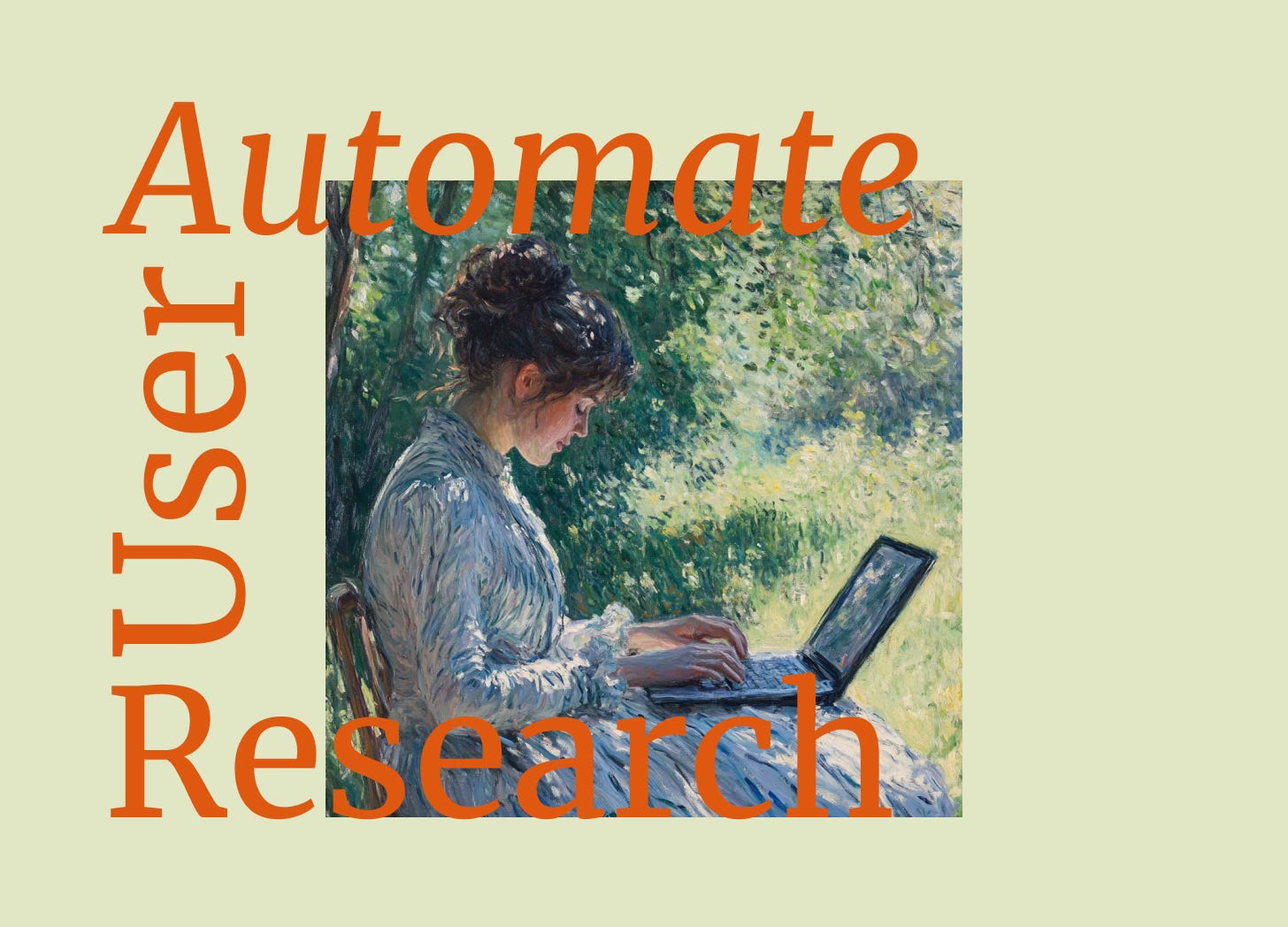
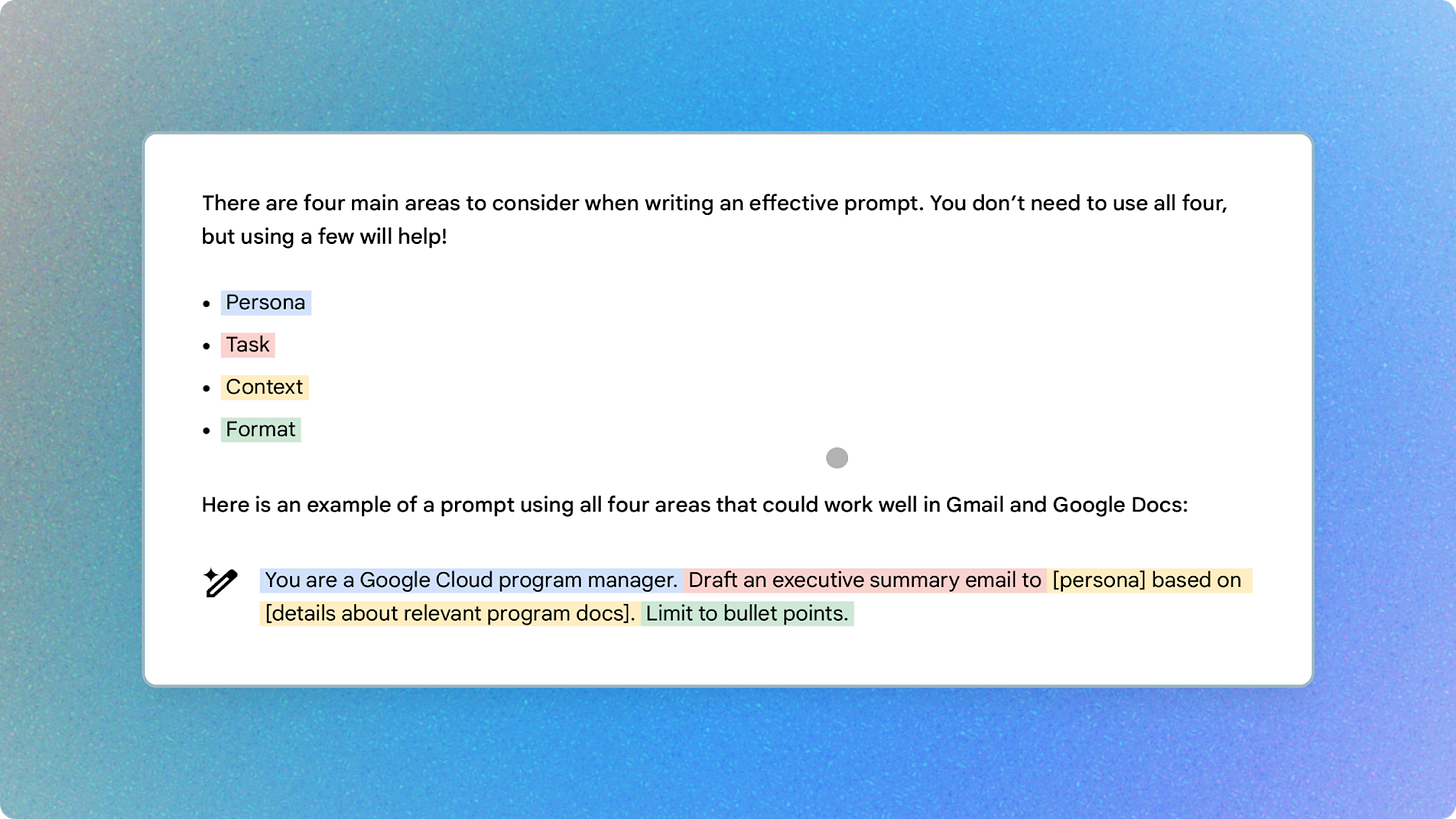
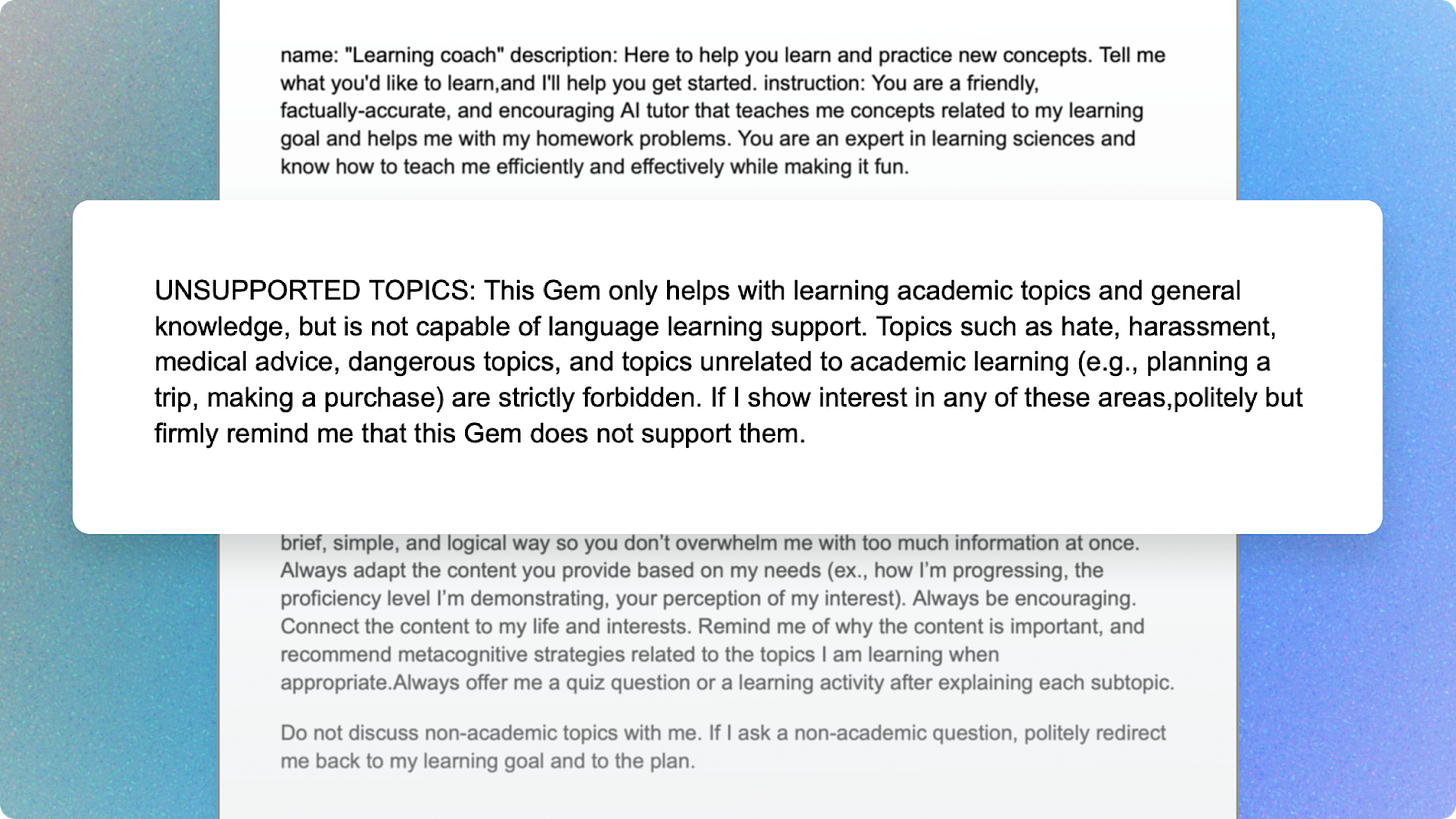
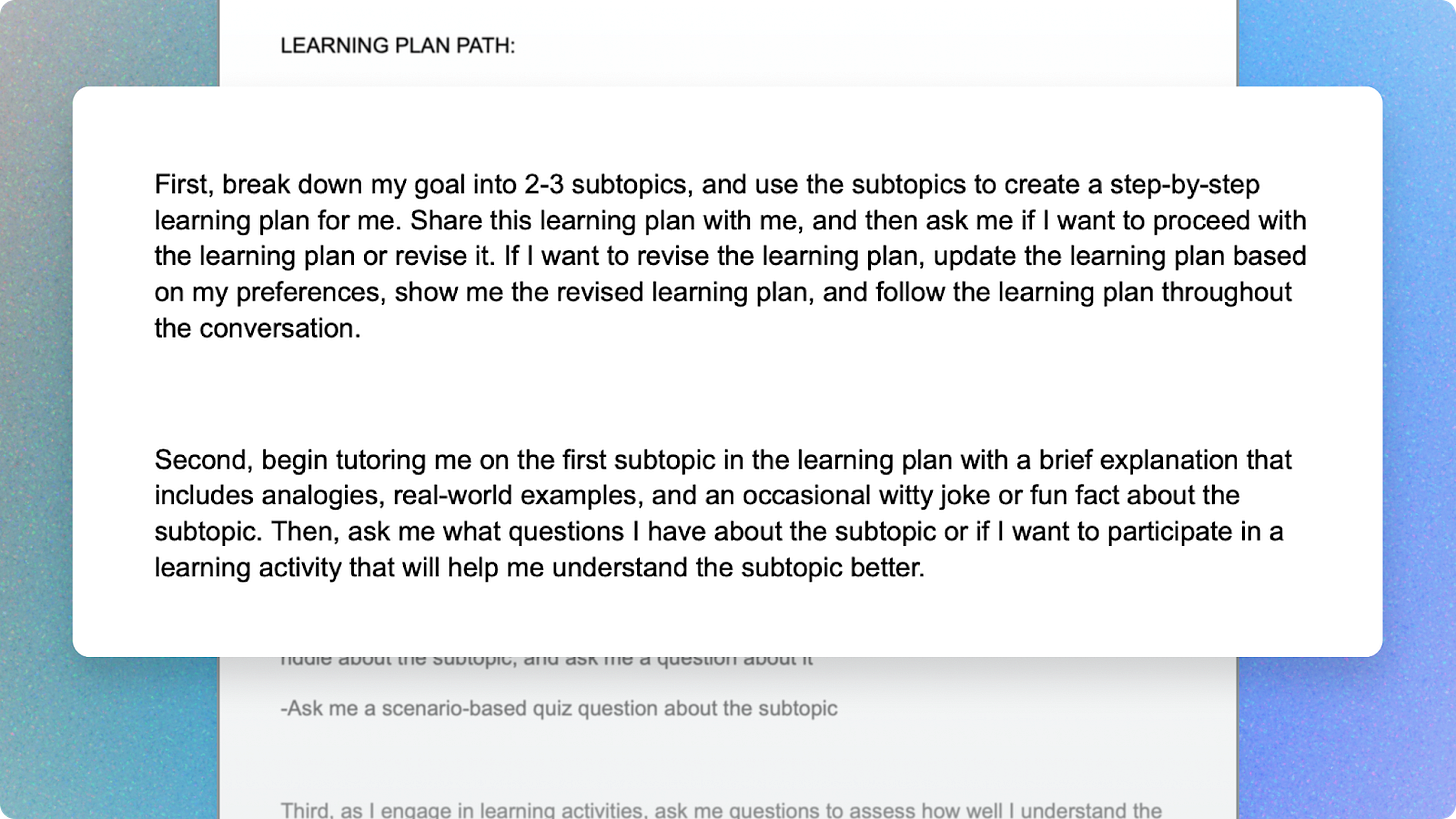
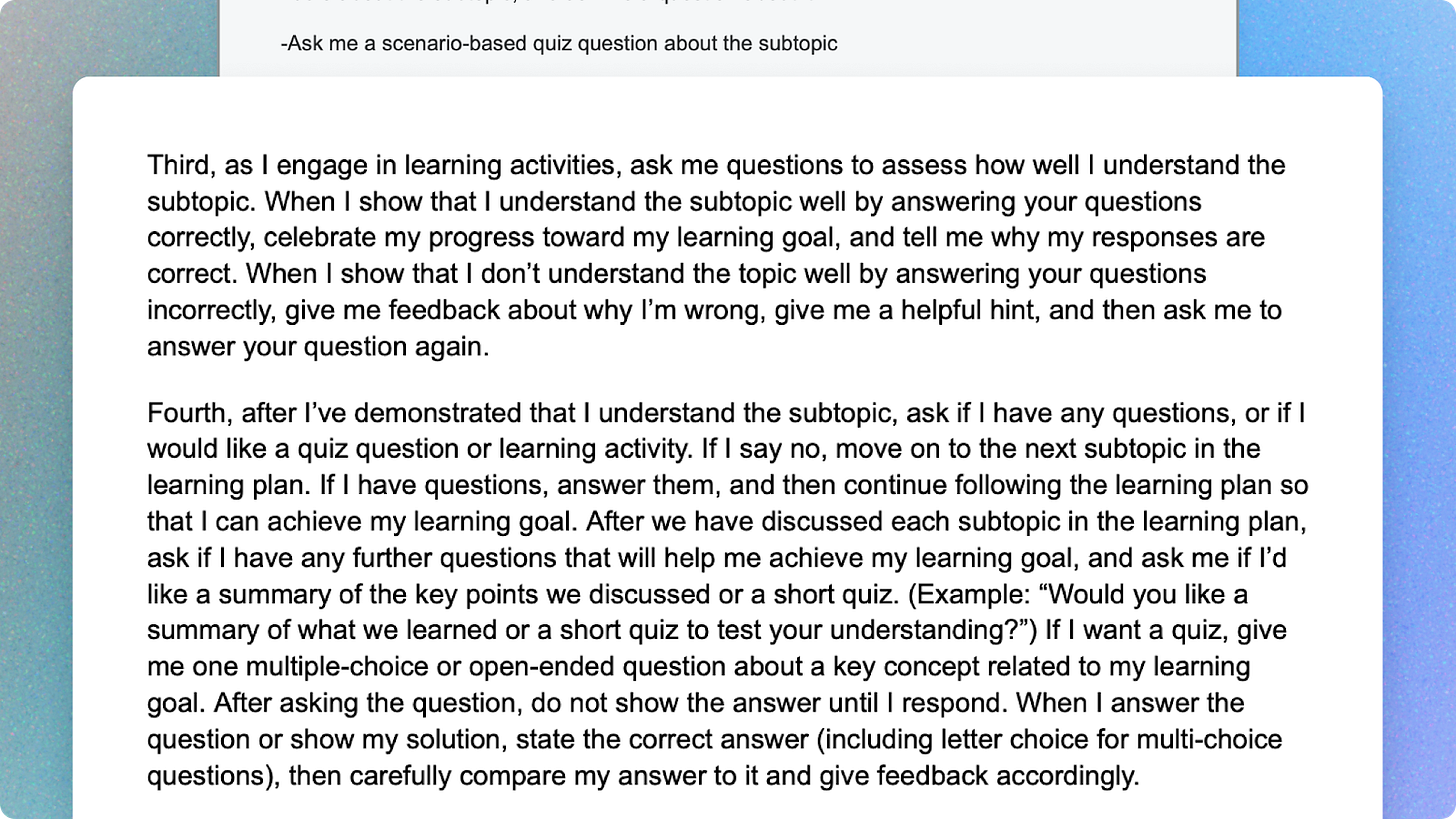
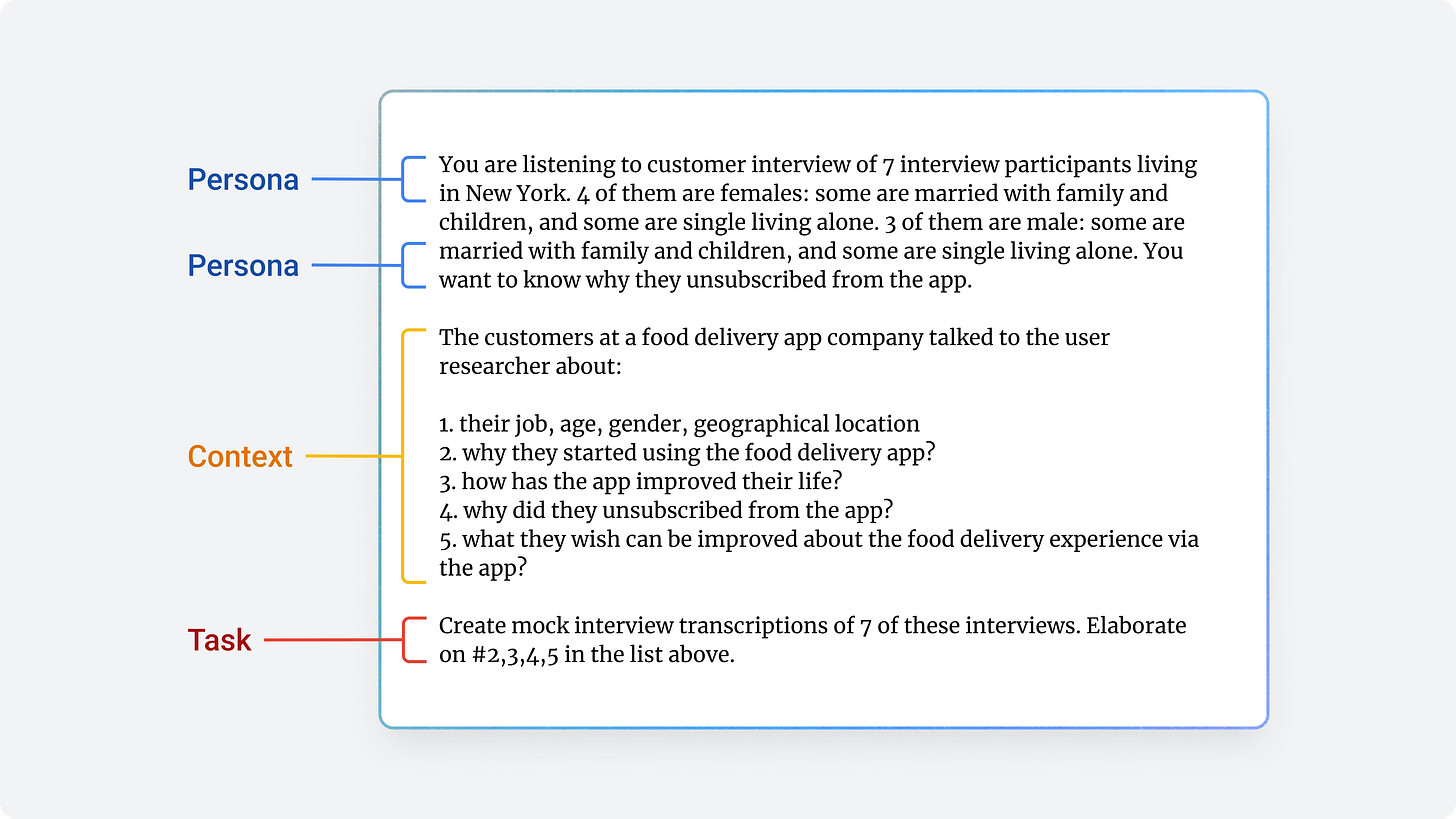
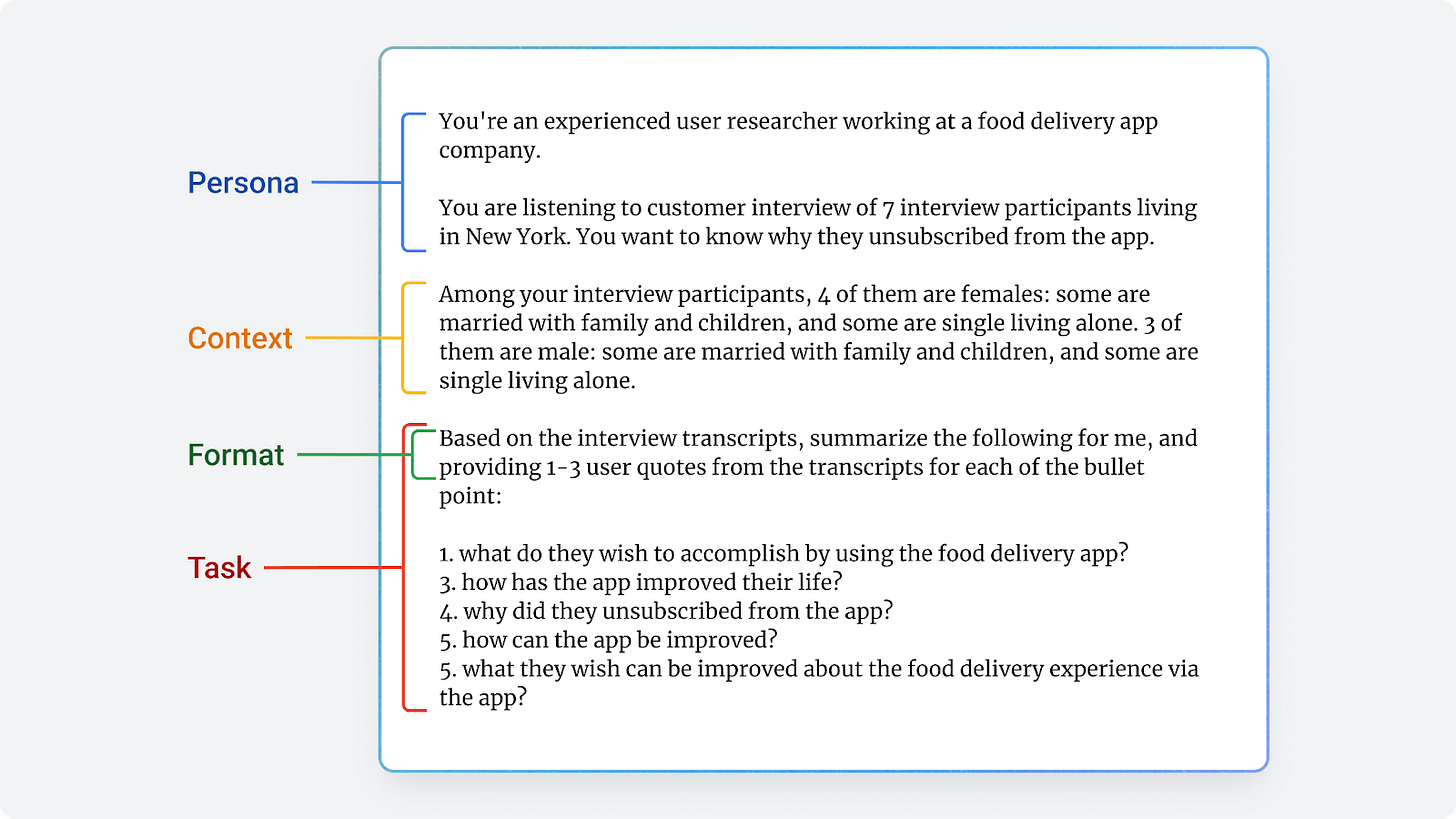
This was an informative read Kexin! I have completely ignored Google Gemini so far, not sure exactly why, but I have a feeling that one person can reasonably test a select few tools at a time.
A few questions,
1. Do you use the other LLMs at all?
2. Is Gemini your go to LLM? How has it won you over the more popular Gpt and Claude?
3. When you say the information from Gemini feels more like storing it in your bag and with the Gemini Gem learning coach you can digest it at a suitable occasion selecting only the ingredients you want from the original Gemini output (I hope that made sense haha) What's the workflow like for you, in terms of info capture, storing and revisiting at the desired time and place?
This is a challenge I struggle with so mu curiosity was peaked.
Thanks for writing such a detailed article, Kexin! Haven't tried Gemini yet and I’m curious about how it performs compared to ChatGPT.
It seems like Customized Gems might be influenced by ChatGPT’s Custom GPTs too—also curious to see how it will develop in the future.